Fixing a Hexbright
The HexBright came out as a KickStarter project several years ago. The light features a user programmable Atmega168, solid aluminum body, CREE XM-L U2 LED, accelerometer and temperature sensors. Since the lights are no longer available and are of such high quality I have had the pleasure of undertaking the repair of two of them.
There are 4 common problems with the HexBright flashlight:.
1) Battery will not charge and flash light does not turn on after being left off in storage for a long period of time. This is caused by the battery draining to the point where the internal protection circuitry on the battery will not allow for it to be charged back up.
— symptom: flash light does not turn on
2) Dropping the flashlight and causing the internal 16mhz 8Mhz SMD crystal to break.
— symptom: flash light does not turn on
3) USB connector breaking off of the board.
— symptom: can not charge or connect flashlight via USB to computer
4) Reverse battery insertion. With no reverse polarity protection this can destroy many things.
–symptom: flash light does not turn on, battery was inserted the wrong way, magic smoke.
The solutions:
1) The battery is the easiest to replace. The LGABD11865 18650 D1 3000mAh is a good fit and offers on-board protection. (not all LGABD11865 have a protection circuit, look for a black plastic plate on the positive side of the battery and a metallic ribbon connecting the negative side to the protection circuit.) In this case it is good to remove the 2 screws holding the battery spacer in place, drop the battery in and then put the spacer back in. If you do not do this the battery is too hard to wedge in and the insulation on it can be damaged.
2) The crystal is probably the second easiest to replace. These can be had very cheap on eBay 10PCS 16M 16.000M 16MHz 16.000MHz Passive Crystal 3225 3.2mm×2.5mm SMD-4PIN “10pcs 8m 8.000m 8mhz 8.000mhz passive crystal 5032 5mm×3.2mm smd-2pin new” You can use a slightly smaller crystal than originally came with the flashlight as the pads extend out quite far. You can also use a 4-pin crystal placed skewed on 2 the pads.
You will need hot air and flux to remove the old crystal and replace it.
3) The connector may need to be fully replaced or the pads may need to just be re connected. This is a delicate procedure as hot air can melt plastic. Plenty of flux helps. With my specific case the pads just needed to be reconnected with the pins. A glob of solder and subsequent solder wick did the job.
4) This is the most complex issue to fix. Because there is no reverse polarity protection on the light I found that 3 ICs were destroyed on the board and 2 pads under the LED driver IC were burned. The parts can be bought on either eBay or DigiKey.
1) TPS63020DSJR, LED Driver IC3
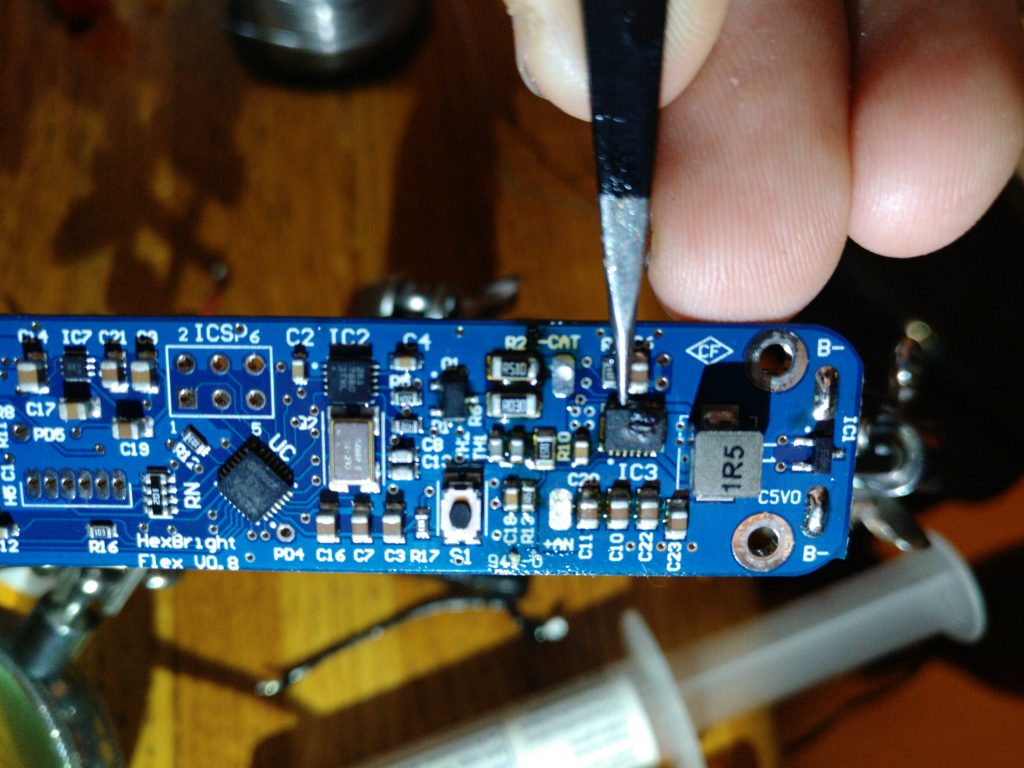
2) MIC5353-3.3YMT-TR, Voltage regulator IC7
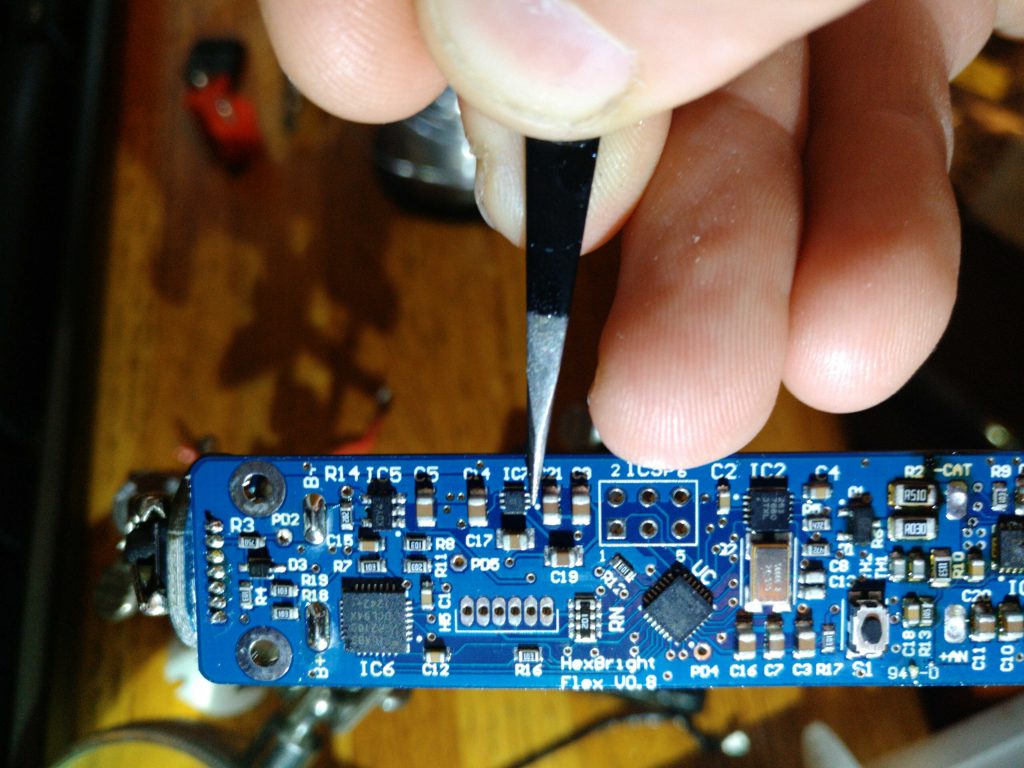
3) Mcp73831t-2Ac, Lion charge controller IC5
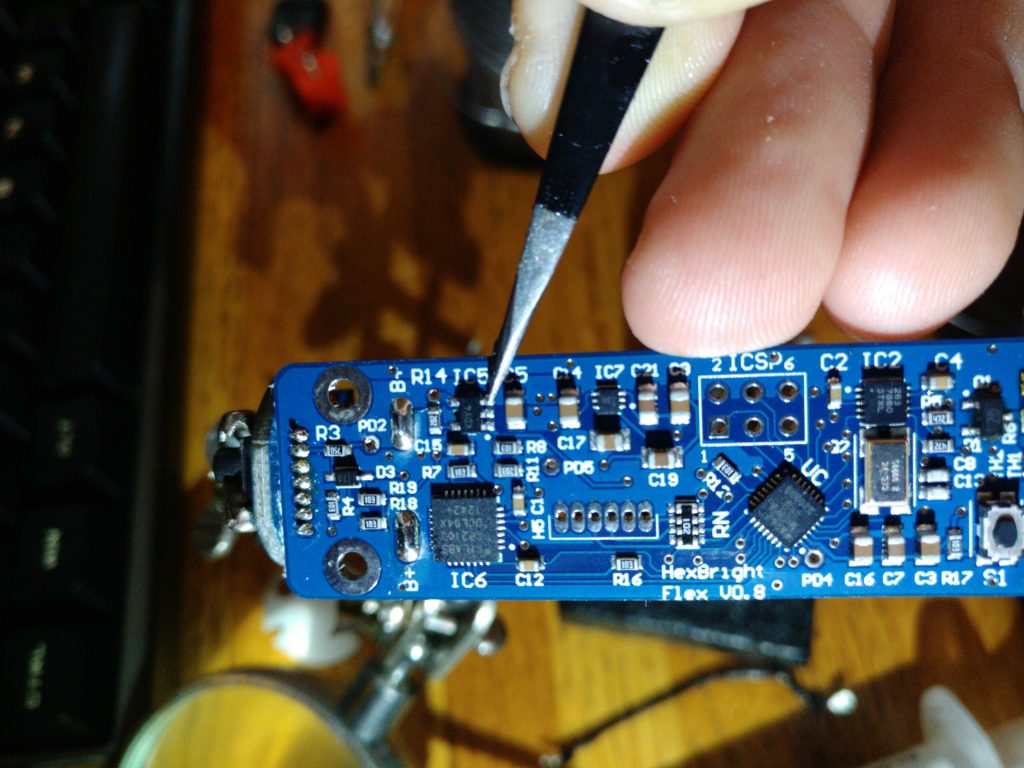
Hot air and plenty of flux was required to remove the broken ICs. The LED and leads should be removed from the board so that the board can be worked on easier. To repair the 2 broken leads on the LED driver copper tape was needed as well as liquid solder to re-tin the pads after clean up.
All fixed:


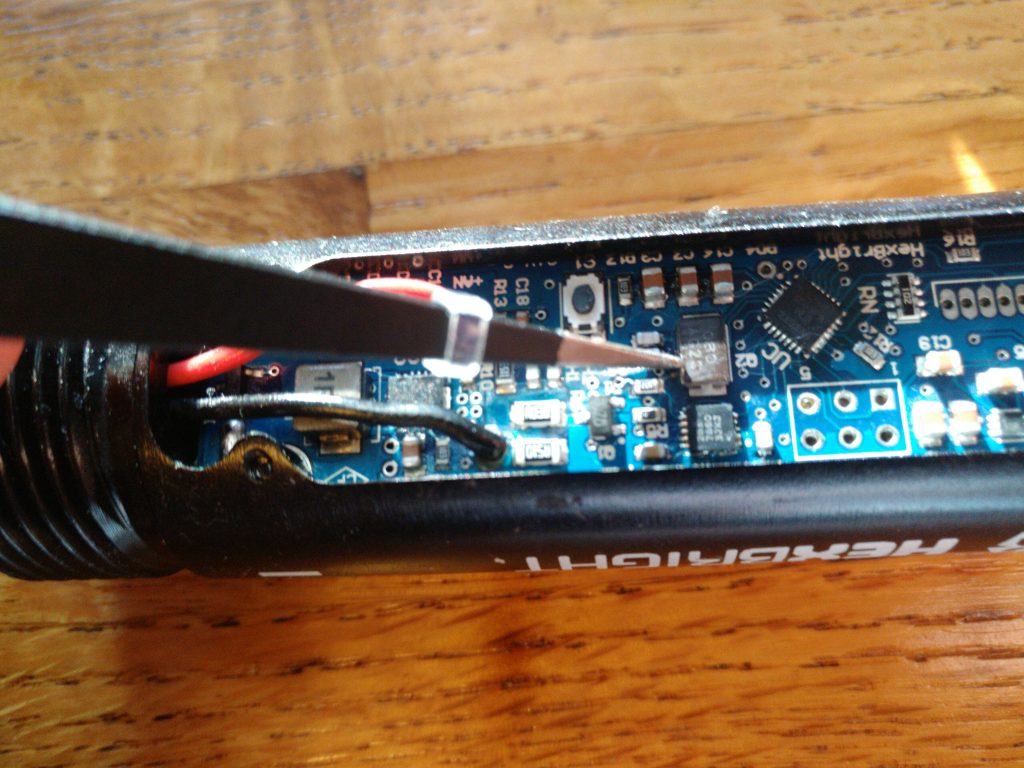





nobody 22:35 on May 3, 2018 Permalink |
it’s not a 16mhz xtal to repair either v1 or v2 boards (2 pad or 4 pad crystal) it’s 8mhz.
Nickolas Golubev 08:31 on January 31, 2020 Permalink |
Yup, you are correct, although 16mhz seems to work with no ill effect (no idea how). I corrected the post.
Wesley Nixon 20:03 on March 3, 2019 Permalink |
Any chance you might be able to fix another of these? Was testing some extra batteries in my beloved Flex and put one in backwards like a dope 🙁 I can solder, but this size is beyond what my eyes and 42 year old nerves can handle. Time, materials, something extra for your troubles, you can just about name your price as a love this light!
Nickolas Golubev 20:15 on May 9, 2019 Permalink |
Sure, I could do that… I believe I still have components left over. Send me an email. nick _a-t_ golubev.org
Drew S 02:10 on May 18, 2019 Permalink |
Thanks for this post. I’ll be bookmarking it for later reference. So far the only part of my HexBright that’s needed repair or replacement is the o-ring.
Matthew 07:01 on August 14, 2019 Permalink |
I have a much-beloved hexbright which I dropped and killed. I suspect, thanks to your helpful faq, the oscillator is the problem. I don’t have the tools for the job; would you be willing to repair it for a fee? I would very much like to get it working again so I can give it to my son as a way to encourage learning programming. The accelerometer makes it ideal for kids fiddling! It would be very much appreciated.
Nickolas Golubev 09:27 on October 28, 2019 Permalink |
Sure, shoot me an email.
Nathan H 21:44 on August 29, 2019 Permalink |
Nick, one of my Junior Sailors saw my disassembled flashlight on the table and just stuck the battery in backwards. I found this page via an angry google search looking for advice. I know i only paid $60 on the kickstarter for the thing but i hecking love this light. Its been around the world with me a couple times now and i just don’t want to let it go. Can i compensate you for a repair?
Nickolas Golubev 09:28 on October 28, 2019 Permalink |
Sure, shoot me an email.
bachakil 01:09 on October 28, 2019 Permalink |
My flex is locked some how and you are the only place I’ve found with any talk of this light. the battery is charged and when I push the button it blinks red but no light is turning on. When it is fully charged it shows me the green button. PLEASE HELP!
Nickolas Golubev 09:29 on October 28, 2019 Permalink |
Sure, shoot me an email. nick _a-t_ golubev.org
Ed Martini 04:37 on January 28, 2020 Permalink |
WTB a hexbright. Lost mine. 🙁
Nickolas Golubev 07:48 on January 31, 2020 Permalink |
I wish the project would be picked up again.
Simon 13:49 on January 29, 2020 Permalink |
Trying to figure out my issue – hope you can help. I charge the flashlight (its green while it charges). I try after to turn it on (it doesn’t turn on and button light is red) what could the issue be ? Dead battery ?
Nickolas Golubev 07:47 on January 31, 2020 Permalink |
Dead crystal. 99%
Simon 09:27 on February 2, 2020 Permalink |
darn … no way I can fix that myself
Nickolas Golubev 09:29 on February 2, 2020 Permalink |
E-Mail me, I am okay fixing it for you.
Steve Carpenter 18:42 on February 21, 2020 Permalink |
I love my Hexbright and the only issue I have had was the battery drained and I found a replacement which works great. Have you played with or done any programming? if so, is there a tutorial you can share?
Nickolas Golubev 18:50 on February 21, 2020 Permalink |
Good deal, what battery did you use to replace?
Check out these 2 repos:
https://github.com/hexbright/samples
https://github.com/dhiltonp/hexbright
You basically use the Arduino IDE. The 2nd link has some instructions on how.
The only software mod I have done is a really fast dazzler mode.